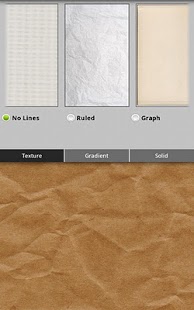Sketch Pad 1.0
Paid Version
Publisher Description
*FOR THE TABLETS WITH HTC SCRIBBLE TECHNOLOGY ONLY - HTC FLYER AND HTC EVO VIEW 4G*
Sketch Pad is a revolutionary tool to let you create drawings, write down music, compile a scrapbook, and much more.
It allows you to choose the paper base for your HTC Scribble drawing, offering a gallery of high-quality full-screen paper textures to choose from, and a tool to create gradients and solid fills.
Now you can create fantastic paintings using your HTC Scribe technology tablet - just choose from one of 24 high-quality paper textures for your drawing: from plain paper and canvas to a sophisticated old-timer postcards. Also, you can write down music using a manuscript music paper background supplied.
You can choose a high-quality paper texture, or a totally customizable gradient, or a solid color, as a base of your masterpiece.
Also, you can apply Ruled or Graph paper modes to any of the above papers, with fully customizable line spacing and transparency - just to turn your HTC Flyer or HTC Evo View 4G into a notepad for taking notes - with your own background.
Easy to use - Choose a paper, Touch the screen with Scribble Pen, Go!
For Flyers with Android 3.2 HoneyComb:
1. Open Sketch Pad and choose paper type to draw on. Or, choose a gradient, or a solid fill. Specify if the paper will be ruled or graph.
2. Tap outside the menu to close it. This leaves just the paper background.
3. Touch the "Pen" button with a pen and select "Take a screenshot".
4. You're ready to draw.
For Flyers with other Android versions:
1. Open Sketch Pad Lite and choose paper type to draw on. Or, choose a gradient, or a solid fill. Specify if the paper will be ruled or graph.
2. Tap outside the Settings to hide settings window.
3. Touch the screen with your Scribble pen - the screen is yours to draw!
You can choose to Save or Share your graphic, as for any other Scribbled image. If you choose to Save it, it will go through the Notes app, but it will be saved in your Gallery along the way.
*Warning* Some of the gradients got blurred by HTC Scribble itself - to avoid this, just modify the colors slightly to get the most smooth effect.
Settings include:
Texture mode -
A gallery of 24 high-quality full-screen paper textures to choose from. Select a paper type to draw on, then choose Ruled or Graph paper options. You can change the line spacing, grid size and lines opacity to get literally any paper layout!
Gradient mode -
Specify start and end colors for your own unique gradient. Choose mode - top-to-bottom or left-to-right. Apply Ruled or Graph lines with your spacing and lines opacity.
Solid mode -
Choose the solid color to fill the page - customizing with lines will add more charm to your personal note book aka HTC Flyer or HTC Evo View 4G.
Easily and quickly share your masterpiece via all the assorted Android methods - Google+, E-mail, Twitter, Facebook, Flickr etc. right at your fingers!
About Sketch Pad
Sketch Pad is a paid app for Android published in the Other list of apps, part of Games & Entertainment.
The company that develops Sketch Pad is The Four Androids. The latest version released by its developer is 1.0. This app was rated by 1 users of our site and has an average rating of 3.0.
To install Sketch Pad on your Android device, just click the green Continue To App button above to start the installation process. The app is listed on our website since 2011-08-09 and was downloaded 132 times. We have already checked if the download link is safe, however for your own protection we recommend that you scan the downloaded app with your antivirus. Your antivirus may detect the Sketch Pad as malware as malware if the download link to com.fourandroids.sketchpad.acai is broken.
How to install Sketch Pad on your Android device:
- Click on the Continue To App button on our website. This will redirect you to Google Play.
- Once the Sketch Pad is shown in the Google Play listing of your Android device, you can start its download and installation. Tap on the Install button located below the search bar and to the right of the app icon.
- A pop-up window with the permissions required by Sketch Pad will be shown. Click on Accept to continue the process.
- Sketch Pad will be downloaded onto your device, displaying a progress. Once the download completes, the installation will start and you'll get a notification after the installation is finished.